You can also learn the steps on how to remove FRP lock/Google account via LockWiper Android. Step 1: Install the iMyFone LockWiper Android on your computer. Select the mode “Remove Google Lock (FRP)”. Click “Start” to begin the process.Instead of using complex methods to bypass FRP on your device, you can use the bypass code to remove the lock in seconds. The English OPPO FRP code is *#813#, and the Chinese code is *#812#.Foneazy Unlockit is an Android screen unlocker that can help remove FRP without a password. It is quick, simple, and safe to use. Currently, it supports Samsung devices running Android 12/11/10/9/8/7/6. Though it is a simple tool, its ability to unlock the FRP lock is no worse than its competitors.
Is Frp bypass safe : Bricking your device: If you attempt to bypass FRP using an incorrect method, you could damage your device's software and render it unusable. Losing your data: Bypassing FRP may erase your data from the device. Security vulnerabilities: Bypassing FRP may leave your device vulnerable to malware and other attacks.
Does hard reset remove FRP
A simple factory reset isn't enough to remove FRP lock. Thankfully, there is one way to bypass the FRP Lock and make your device brand new so you can configure any account after the factory reset.
Does Odin Flash remove FRP lock : Odin is an advanced mobile phone software that can easily unlock Samsung mobile devices by bypassing Factory Reset Protection (FRP). Odin FRP bypass flashes smartphones with a custom ROM, which, in turn, will update its system accessibility.
Factory Reset Protection (FRP), is a security feature on Android devices with Android OS Version 5.1 (Lollipop) and higher. The FRP provides a built-in security feature you are able to use that protects your device and information, including screen locks and data encryptions. The FRP (Factory Reset Protection) bypass code for OPPO is (#813# or #812#), which is used to unlock an OPPO device when it's locked due to FRP. However, it's important to note that using this code can be risky and may result in data loss or even permanent device damage if not used correctly.
Is FRP on by default
The FRP is enabled automatically when a Google account has been registered on the device and will be disabled if the Google account is removed from the device prior to the Factory Data Reset.It is not possible to flash a Custom ROM on Poco F1 or any other mobile without unlocking the bootloader. Only after unlocking the bootloader, you can have a custom recovery and thus, flash a Custom ROM. Unlocking bootloader is a prerequisite.Samsung Odin is a Windows-based software used to flash files and firmware onto Samsung devices. With Odin, you can update your Samsung phone or tablet to the latest version, install custom ROMs, root your device, unroot it, and more. How to turn off Factory Reset Protection
Open Settings, then tap Accounts (or Users & accounts).
Select your Google account.
Select Remove account. If this is the only Google account on the phone, you'll need to enter your PIN, pattern, or password for security.
How to check frp lock :
If there is a Google account on an Android device, then there is a FRP lock.
If the tablet is usable, then the lock is not activated.
Factory reset through Settings is safe since it asks for your credentials.
If you do not know your credentials but can login to www.google.com, you should do so and update them.
What is the Samsung FRP code : FRP (Factory Reset Prevention) is a security feature in Android designed to restrict people from using your Android device if they forcefully perform an untrusted factory reset on the device.
What is Samsung FRP unlock
Unlocking or bypassing Factory Reset Protection (FRP) is a clever workaround employed to reclaim access to a device, such as a smartphone or tablet, following a factory reset. A simple factory reset isn't enough to remove FRP lock. Thankfully, there is one way to bypass the FRP Lock and make your device brand new so you can configure any account after the factory reset.Is it possible to bypass FRP lock in Samsung Yes, of course. Odin FRP bypass is a common way for users to do that. It is a Windows-based software by Samsung designed to root Samsung phones, installing firmware updates and kernels on Android devices.
Can I flash stock ROM without unlocking bootloader : TL:DR: No, it's not possible to install a custom rom, without unlocking the bootloader first.
Antwort Will flashing a phone remove FRP? Weitere Antworten – Is it possible to remove FRP lock
You can also learn the steps on how to remove FRP lock/Google account via LockWiper Android. Step 1: Install the iMyFone LockWiper Android on your computer. Select the mode “Remove Google Lock (FRP)”. Click “Start” to begin the process.Instead of using complex methods to bypass FRP on your device, you can use the bypass code to remove the lock in seconds. The English OPPO FRP code is *#813#, and the Chinese code is *#812#.Foneazy Unlockit is an Android screen unlocker that can help remove FRP without a password. It is quick, simple, and safe to use. Currently, it supports Samsung devices running Android 12/11/10/9/8/7/6. Though it is a simple tool, its ability to unlock the FRP lock is no worse than its competitors.
Is Frp bypass safe : Bricking your device: If you attempt to bypass FRP using an incorrect method, you could damage your device's software and render it unusable. Losing your data: Bypassing FRP may erase your data from the device. Security vulnerabilities: Bypassing FRP may leave your device vulnerable to malware and other attacks.
Does hard reset remove FRP
A simple factory reset isn't enough to remove FRP lock. Thankfully, there is one way to bypass the FRP Lock and make your device brand new so you can configure any account after the factory reset.
Does Odin Flash remove FRP lock : Odin is an advanced mobile phone software that can easily unlock Samsung mobile devices by bypassing Factory Reset Protection (FRP). Odin FRP bypass flashes smartphones with a custom ROM, which, in turn, will update its system accessibility.
Factory Reset Protection (FRP), is a security feature on Android devices with Android OS Version 5.1 (Lollipop) and higher. The FRP provides a built-in security feature you are able to use that protects your device and information, including screen locks and data encryptions.

The FRP (Factory Reset Protection) bypass code for OPPO is (#813# or #812#), which is used to unlock an OPPO device when it's locked due to FRP. However, it's important to note that using this code can be risky and may result in data loss or even permanent device damage if not used correctly.
Is FRP on by default
The FRP is enabled automatically when a Google account has been registered on the device and will be disabled if the Google account is removed from the device prior to the Factory Data Reset.It is not possible to flash a Custom ROM on Poco F1 or any other mobile without unlocking the bootloader. Only after unlocking the bootloader, you can have a custom recovery and thus, flash a Custom ROM. Unlocking bootloader is a prerequisite.Samsung Odin is a Windows-based software used to flash files and firmware onto Samsung devices. With Odin, you can update your Samsung phone or tablet to the latest version, install custom ROMs, root your device, unroot it, and more.

How to turn off Factory Reset Protection
How to check frp lock :
What is the Samsung FRP code : FRP (Factory Reset Prevention) is a security feature in Android designed to restrict people from using your Android device if they forcefully perform an untrusted factory reset on the device.
What is Samsung FRP unlock
Unlocking or bypassing Factory Reset Protection (FRP) is a clever workaround employed to reclaim access to a device, such as a smartphone or tablet, following a factory reset.
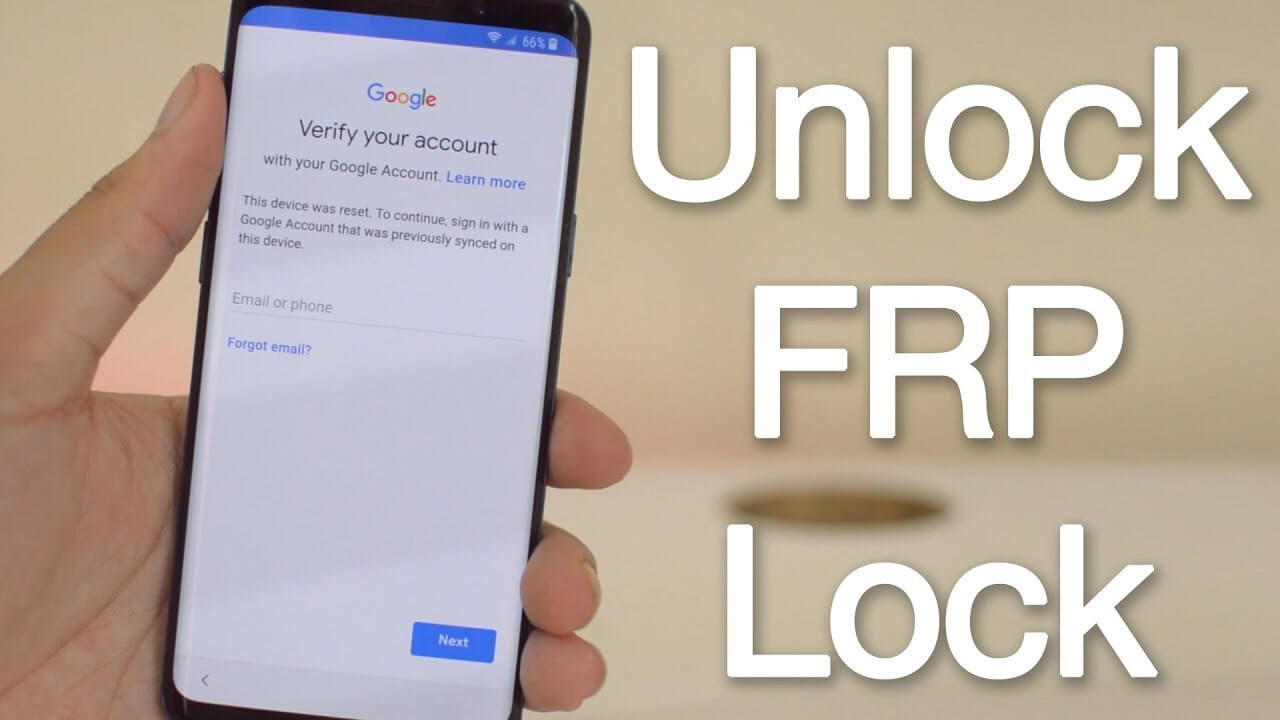
A simple factory reset isn't enough to remove FRP lock. Thankfully, there is one way to bypass the FRP Lock and make your device brand new so you can configure any account after the factory reset.Is it possible to bypass FRP lock in Samsung Yes, of course. Odin FRP bypass is a common way for users to do that. It is a Windows-based software by Samsung designed to root Samsung phones, installing firmware updates and kernels on Android devices.
Can I flash stock ROM without unlocking bootloader : TL:DR: No, it's not possible to install a custom rom, without unlocking the bootloader first.