The TFT Unlock Tool latest version can remove FRP Locks on Android devices easily. All you need to do is to download the TFT Unlock Tool from the official website. Once done, you can then easily bypass and remove the FRP lock on any Android device in a single click.Here are the steps to follow for using this tool.
On your Windows computer, download and install the most recent version of the Huawei FRP & ID Bypass programme.
Connect your Huawei phone to your computer via USB cable and launch the installed software.
Click on "Read First" on the home screen.
Download our Unlock Tool now and regain access to your device quickly and easily. It's free, fast, and reliable – everything you need to get back to using your device without any hassle. Get the Unlock Tool for free download now and say goodbye to lockouts forever!
Do Frp bypass tools work : FRP Bypass Tool works by exploiting vulnerabilities in the Android operating system. It uses these vulnerabilities to access the device's file system and remove the FRP lock. The tool supports various Android devices from manufacturers, including Samsung, LG, Motorola, HTC, and Huawei.
How do I download from Huawei to PC
Use a USB cable and connect your Huawei phone to the computer. You will instantly get a notification on your Huawei to connect for MTP/File Transfer. At this point, you need to allow USB Debugging. This will allow your computer to install Huawei drivers.
How can I access my Huawei phone from PC : Turn on Wi-Fi, Bluetooth, and PC Manager on your computer. 3. Tap the NFC area on your phone (when the screen is unlocked) against the Huawei Share sensor (or the area with the icon) on your computer. You will hear your phone vibrate or play a notification sound to indicate a successful connection.
GalaxyUnlocker provides software to unlock Samsung phones and tablets. Unlocking lets you use your device on any network carrier that uses SIM cards. Over 1000 models can be unlocked using a computer, a USB cable, and your device.
Ask your wireless carrier what you can do to bring your account into good standing if it refuses to unlock your phone. Wireless service providers are required by law to unlock your phone for free, as long as your account is in good standing and you've fulfilled all contract terms.
What is the best FRP unlock tool
Best FRP Bypass Tool – iMyFone LockWiper (Android)
With iMyFone LockWiper, you can regain access to your Android device in just a few simple steps. Key Features of LockWiper (Android): Allow you to bypass FRP lock without the device's Google Account & password.Bricking your device: If you attempt to bypass FRP using an incorrect method, you could damage your device's software and render it unusable. Losing your data: Bypassing FRP may erase your data from the device. Security vulnerabilities: Bypassing FRP may leave your device vulnerable to malware and other attacks.Use the USB data cable to connect your phone to the computer. After the phone is unlocked, three options are displayed on the phone's screen, as shown in the following figure. Select Transfer files to connect your phone to the computer. After you open HiSuite on the computer, a device connection message is displayed.
Huawei HiSuite is a device management tool designed for Huawei as well as Honor tablets and smartphones.
How to connect Huawei to PC without HiSuite : via USB Cable. The easiest way how to access Huawei phone without HiSuite is via USB cable. When you connect your Huawei phone to your PC, you have to ensure "USB Debugging" is enabled.
Can I unlock bootloader with PC : MOB = Which Device will be used for unlocking bootloader.
Download ADB & Fastboot, and your Phone Driver. [PC] Keep all ADB & Fastboot files into a folder. [PC] Install The Device Driver. [MOB] Goto your Device Settings > About Phone > Build Number and press it about 7 times.
Can you unlock your PC
Unlocking Your Computer
From the Windows login screen, press Ctrl + Alt + Delete (press and hold down the Ctrl key, press and hold down the Alt key, press the Delete key, and then finally release all the keys).
Scam Detector Evaluation: According to Scam Detector, SafeUnlocks.com has a medium-risk status with a score of 58.20 [2]. This indicates that there may be some potential risks associated with using their services.This site has earned the following certifications. TrustedSite actively monitors this site for security issues such as malware, malicious links, and phishing. No issues were detected on its most recent security check.
Is Unlock Tools free : Download our Unlock Tool now and regain access to your device quickly and easily. It's free, fast, and reliable – everything you need to get back to using your device without any hassle.
Antwort What is the best FRP bypass tool for PC download? Weitere Antworten – Is there any free Frp bypass software
The TFT Unlock Tool latest version can remove FRP Locks on Android devices easily. All you need to do is to download the TFT Unlock Tool from the official website. Once done, you can then easily bypass and remove the FRP lock on any Android device in a single click.Here are the steps to follow for using this tool.
Download our Unlock Tool now and regain access to your device quickly and easily. It's free, fast, and reliable – everything you need to get back to using your device without any hassle. Get the Unlock Tool for free download now and say goodbye to lockouts forever!
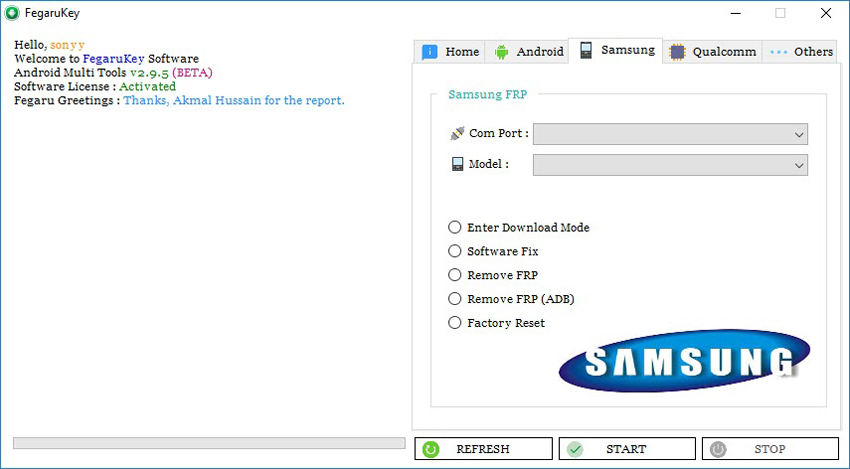
Do Frp bypass tools work : FRP Bypass Tool works by exploiting vulnerabilities in the Android operating system. It uses these vulnerabilities to access the device's file system and remove the FRP lock. The tool supports various Android devices from manufacturers, including Samsung, LG, Motorola, HTC, and Huawei.
How do I download from Huawei to PC
Use a USB cable and connect your Huawei phone to the computer. You will instantly get a notification on your Huawei to connect for MTP/File Transfer. At this point, you need to allow USB Debugging. This will allow your computer to install Huawei drivers.
How can I access my Huawei phone from PC : Turn on Wi-Fi, Bluetooth, and PC Manager on your computer. 3. Tap the NFC area on your phone (when the screen is unlocked) against the Huawei Share sensor (or the area with the icon) on your computer. You will hear your phone vibrate or play a notification sound to indicate a successful connection.
GalaxyUnlocker provides software to unlock Samsung phones and tablets. Unlocking lets you use your device on any network carrier that uses SIM cards. Over 1000 models can be unlocked using a computer, a USB cable, and your device.
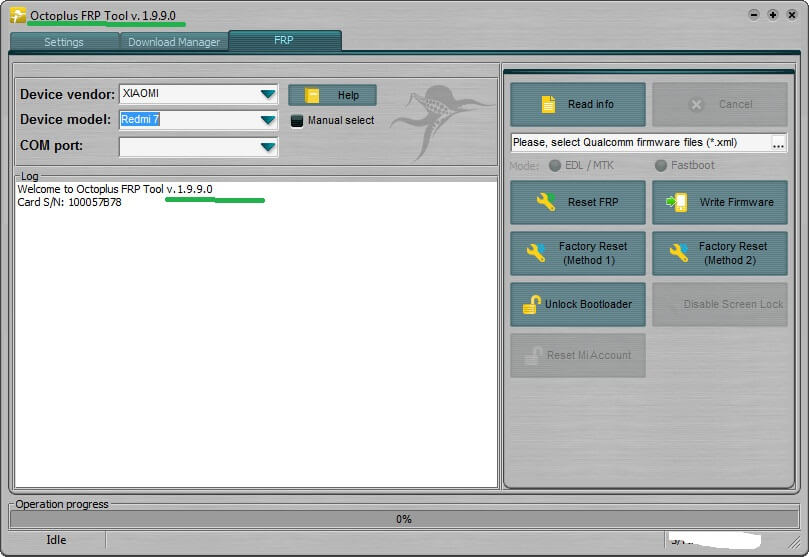
Ask your wireless carrier what you can do to bring your account into good standing if it refuses to unlock your phone. Wireless service providers are required by law to unlock your phone for free, as long as your account is in good standing and you've fulfilled all contract terms.
What is the best FRP unlock tool
Best FRP Bypass Tool – iMyFone LockWiper (Android)
With iMyFone LockWiper, you can regain access to your Android device in just a few simple steps. Key Features of LockWiper (Android): Allow you to bypass FRP lock without the device's Google Account & password.Bricking your device: If you attempt to bypass FRP using an incorrect method, you could damage your device's software and render it unusable. Losing your data: Bypassing FRP may erase your data from the device. Security vulnerabilities: Bypassing FRP may leave your device vulnerable to malware and other attacks.Use the USB data cable to connect your phone to the computer. After the phone is unlocked, three options are displayed on the phone's screen, as shown in the following figure. Select Transfer files to connect your phone to the computer. After you open HiSuite on the computer, a device connection message is displayed.
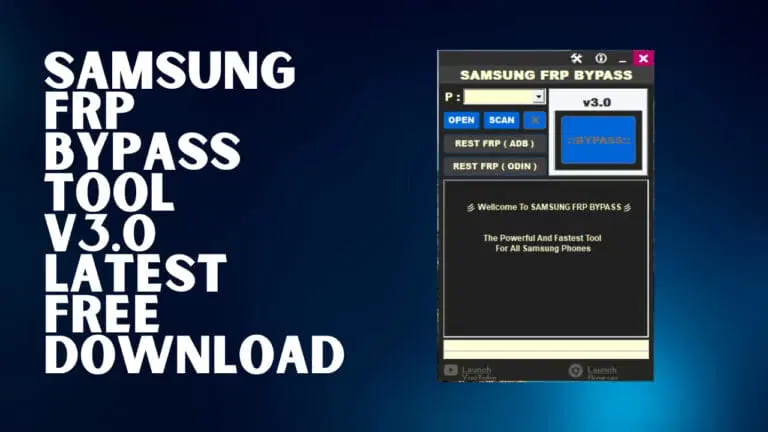
Huawei HiSuite is a device management tool designed for Huawei as well as Honor tablets and smartphones.
How to connect Huawei to PC without HiSuite : via USB Cable. The easiest way how to access Huawei phone without HiSuite is via USB cable. When you connect your Huawei phone to your PC, you have to ensure "USB Debugging" is enabled.
Can I unlock bootloader with PC : MOB = Which Device will be used for unlocking bootloader.
Download ADB & Fastboot, and your Phone Driver. [PC] Keep all ADB & Fastboot files into a folder. [PC] Install The Device Driver. [MOB] Goto your Device Settings > About Phone > Build Number and press it about 7 times.
Can you unlock your PC
Unlocking Your Computer
From the Windows login screen, press Ctrl + Alt + Delete (press and hold down the Ctrl key, press and hold down the Alt key, press the Delete key, and then finally release all the keys).
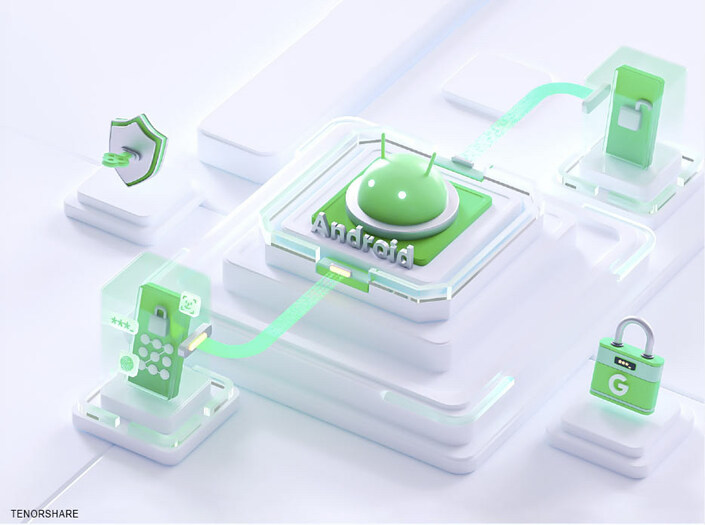
Scam Detector Evaluation: According to Scam Detector, SafeUnlocks.com has a medium-risk status with a score of 58.20 [2]. This indicates that there may be some potential risks associated with using their services.This site has earned the following certifications. TrustedSite actively monitors this site for security issues such as malware, malicious links, and phishing. No issues were detected on its most recent security check.
Is Unlock Tools free : Download our Unlock Tool now and regain access to your device quickly and easily. It's free, fast, and reliable – everything you need to get back to using your device without any hassle.