7 Best FRP Bypass Tools Free for PC to Unlock Phone or Google Account
Dr.Fone.
Pangu FRP Bypass.
SideSync.
All Samsung FRP Hijacker.
GSM Flasher ADB Bypass FRP Tool.
D&G Password Unlocker.
FRP Lock Google Verification Bypass Tool Software.
Once you sign into your Google account on a Samsung Android device (including Samsung phone and tablet), the FRP lock feature is activate automatically.Here is how you can turn off Google FRP:
Open Settings on your Android phone.
Find the Accounts or Accounts Backup option and click on it.
Choose the Remove Account option.
Repeat the process for any other accounts you may have used in the past.
Is there a free Frp bypass for Android : D&G Password Unlocker is an excellent tool that assists you in bypassing FRP Locks on Android operating systems. This FRP Bypass Tool is well-organized with a comprehensive interface that makes FRP bypass simple and quick.
Do Frp bypass tools work
FRP Bypass Tool works by exploiting vulnerabilities in the Android operating system. It uses these vulnerabilities to access the device's file system and remove the FRP lock. The tool supports various Android devices from manufacturers, including Samsung, LG, Motorola, HTC, and Huawei.
What is the FRP code : Factory Reset Protection (FRP), is a security feature on Android devices with Android OS Version 5.1 (Lollipop) and higher. The FRP provides a built-in security feature you are able to use that protects your device and information, including screen locks and data encryptions.
Bricking your device: If you attempt to bypass FRP using an incorrect method, you could damage your device's software and render it unusable. Losing your data: Bypassing FRP may erase your data from the device. Security vulnerabilities: Bypassing FRP may leave your device vulnerable to malware and other attacks. Follow the steps on the screen to enter into recovery mode and select your device's Android and tap on Next. Step 5. Follow the instructions on the screen to wipe out the cache partition. After that, the device will reboot, which means the FRP Lock is removed successfully.
Does factory reset remove FRP
In this case, the FRP will prevent anyone from restoring the device without entering the Google account password (password of any Google account previously signed in with will be sufficient) or without entering the PIN in case set by the user as well. Even a recovery mode factory reset will not do the job.Download our Unlock Tool now and regain access to your device quickly and easily. It's free, fast, and reliable – everything you need to get back to using your device without any hassle. Get the Unlock Tool for free download now and say goodbye to lockouts forever!There are some dedicated Windows and Android apps that can generate unlock codes to bypass FRP: FRP Bypass Assistant – Connect your locked device via USB and run this app. Click on Remove FRP and the app will automatically send unlock codes and ADB commands to disable FRP. There are some dedicated Windows and Android apps that can generate unlock codes to bypass FRP: FRP Bypass Assistant – Connect your locked device via USB and run this app. Click on Remove FRP and the app will automatically send unlock codes and ADB commands to disable FRP.
Does rooting remove FRP : Rooting does not bypass FRP. In fact, it can make it more difficult to bypass FRP. Does hard reset remove FRP No, hard reset does not remove FRP.
Can I unlock phone for free : Wireless service providers are required by law to unlock your phone for free, as long as your account is in good standing and you've fulfilled all contract terms. Contact the FCC if you experience problems unlocking your phone for free with your wireless carrier.
Is there a free Android unlock tool
DroidKit – Full-way Android Unlock Tool
As a powerful Android mobile password unlock software, DroidKit allows you to 1-click unlock any kind of screen lock, like digital password, pattern, PIN, Touch/Face ID, etc. Supports all Android devices and system versions. Just free download DroidKit to have a try! Most FRP removal methods require a computer to access Android Debug Bridge commands or flash firmware files. The only exception is using Google Account credentials directly on the locked phone if you still have access. So it's best to have a Windows PC, Mac or Chromebook available.AnyUnlock is a free-to-download utility specifically beneficial for Apple device users. This simple program has the power to instantly unlock your iPhone, iPad, and iPod touch devices from various locks.
Can I unlock my IMEI for free : Unlock IMEI is a free app that assists you in unlocking your device with ease. Compatible with most Android phones, simply input your IMEI number and let the app handle the rest. Unlock IMEI Free is a popular app that enables you to unlock your device without any fees.
Antwort Is there a free FRP bypass? Weitere Antworten – What is the best free tool to bypass FRP
7 Best FRP Bypass Tools Free for PC to Unlock Phone or Google Account
Once you sign into your Google account on a Samsung Android device (including Samsung phone and tablet), the FRP lock feature is activate automatically.Here is how you can turn off Google FRP:
Is there a free Frp bypass for Android : D&G Password Unlocker is an excellent tool that assists you in bypassing FRP Locks on Android operating systems. This FRP Bypass Tool is well-organized with a comprehensive interface that makes FRP bypass simple and quick.
Do Frp bypass tools work
FRP Bypass Tool works by exploiting vulnerabilities in the Android operating system. It uses these vulnerabilities to access the device's file system and remove the FRP lock. The tool supports various Android devices from manufacturers, including Samsung, LG, Motorola, HTC, and Huawei.
What is the FRP code : Factory Reset Protection (FRP), is a security feature on Android devices with Android OS Version 5.1 (Lollipop) and higher. The FRP provides a built-in security feature you are able to use that protects your device and information, including screen locks and data encryptions.
Bricking your device: If you attempt to bypass FRP using an incorrect method, you could damage your device's software and render it unusable. Losing your data: Bypassing FRP may erase your data from the device. Security vulnerabilities: Bypassing FRP may leave your device vulnerable to malware and other attacks.

Follow the steps on the screen to enter into recovery mode and select your device's Android and tap on Next. Step 5. Follow the instructions on the screen to wipe out the cache partition. After that, the device will reboot, which means the FRP Lock is removed successfully.
Does factory reset remove FRP
In this case, the FRP will prevent anyone from restoring the device without entering the Google account password (password of any Google account previously signed in with will be sufficient) or without entering the PIN in case set by the user as well. Even a recovery mode factory reset will not do the job.Download our Unlock Tool now and regain access to your device quickly and easily. It's free, fast, and reliable – everything you need to get back to using your device without any hassle. Get the Unlock Tool for free download now and say goodbye to lockouts forever!There are some dedicated Windows and Android apps that can generate unlock codes to bypass FRP: FRP Bypass Assistant – Connect your locked device via USB and run this app. Click on Remove FRP and the app will automatically send unlock codes and ADB commands to disable FRP.
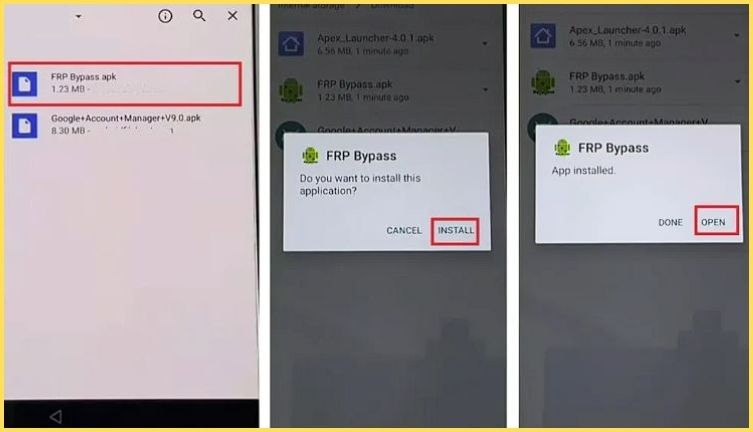
There are some dedicated Windows and Android apps that can generate unlock codes to bypass FRP: FRP Bypass Assistant – Connect your locked device via USB and run this app. Click on Remove FRP and the app will automatically send unlock codes and ADB commands to disable FRP.
Does rooting remove FRP : Rooting does not bypass FRP. In fact, it can make it more difficult to bypass FRP. Does hard reset remove FRP No, hard reset does not remove FRP.
Can I unlock phone for free : Wireless service providers are required by law to unlock your phone for free, as long as your account is in good standing and you've fulfilled all contract terms. Contact the FCC if you experience problems unlocking your phone for free with your wireless carrier.
Is there a free Android unlock tool
DroidKit – Full-way Android Unlock Tool
As a powerful Android mobile password unlock software, DroidKit allows you to 1-click unlock any kind of screen lock, like digital password, pattern, PIN, Touch/Face ID, etc. Supports all Android devices and system versions. Just free download DroidKit to have a try!
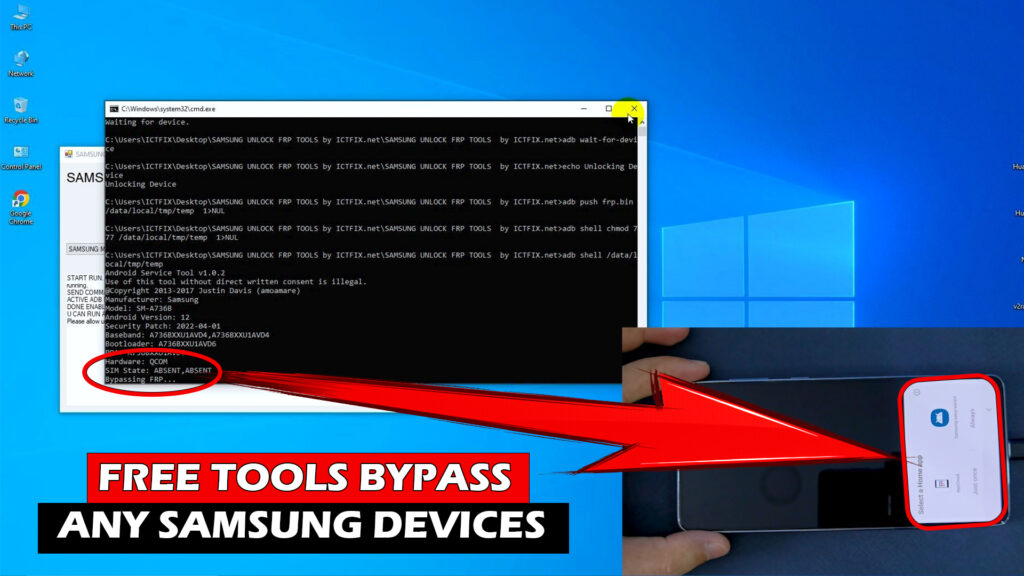
Most FRP removal methods require a computer to access Android Debug Bridge commands or flash firmware files. The only exception is using Google Account credentials directly on the locked phone if you still have access. So it's best to have a Windows PC, Mac or Chromebook available.AnyUnlock is a free-to-download utility specifically beneficial for Apple device users. This simple program has the power to instantly unlock your iPhone, iPad, and iPod touch devices from various locks.
Can I unlock my IMEI for free : Unlock IMEI is a free app that assists you in unlocking your device with ease. Compatible with most Android phones, simply input your IMEI number and let the app handle the rest. Unlock IMEI Free is a popular app that enables you to unlock your device without any fees.