Download and install LockWiper(Android) on your computer. Connect your Android phone to the computer using a USB cable. Launch LockWiper(Android) and select "Remove Google FRP Lock". Select your Android phone model from the list and click "Start".The first method to FRP bypass Samsung is by using a professional Android unlocking tool like DroidKit – Android Phone Toolkit. It is a complete Android device toolkit that helps bypass FRP lock on Samsung safely and securely.Easy Samsung FRP Tool is a free and easy tool that can bypass FRP on Samsung devices. It can launch the web browser on the FRP locked Samsung device via meta mode and allow you to sign in with a new Google account. It supports most Samsung models and versions and has a simple and user-friendly interface.
Does rooting remove FRP : Rooting does not bypass FRP. In fact, it can make it more difficult to bypass FRP. Does hard reset remove FRP No, hard reset does not remove FRP.
Do Frp bypass tools work
FRP Bypass Tool works by exploiting vulnerabilities in the Android operating system. It uses these vulnerabilities to access the device's file system and remove the FRP lock. The tool supports various Android devices from manufacturers, including Samsung, LG, Motorola, HTC, and Huawei.
What is the FRP code : Factory Reset Protection (FRP), is a security feature on Android devices with Android OS Version 5.1 (Lollipop) and higher. The FRP provides a built-in security feature you are able to use that protects your device and information, including screen locks and data encryptions.
Bricking your device: If you attempt to bypass FRP using an incorrect method, you could damage your device's software and render it unusable. Losing your data: Bypassing FRP may erase your data from the device. Security vulnerabilities: Bypassing FRP may leave your device vulnerable to malware and other attacks. Security screen lock enter your current lock screen code if prompted then tap none delete for professional help fixing your tech.
What tool removes FRP
The TFT Unlock Tool latest version can remove FRP Locks on Android devices easily. All you need to do is to download the TFT Unlock Tool from the official website. Once done, you can then easily bypass and remove the FRP lock on any Android device in a single click.A simple factory reset isn't enough to remove FRP lock. Thankfully, there is one way to bypass the FRP Lock and make your device brand new so you can configure any account after the factory reset.Instead of using complex methods to bypass FRP on your device, you can use the bypass code to remove the lock in seconds. The English OPPO FRP code is *#813#, and the Chinese code is *#812#. Ethical Reclamation: Often used for legitimate purposes, FRP Bypass becomes a tool for reclaiming access to a device when original credentials are unattainable.
Does factory reset remove FRP : Factory Reset Protection will be automatically set up once you add a Google account on your Android phone. If you want to turn off FRP, you need to remove all Google accounts you used on your smartphone before resetting the system to the factory settings.
Can you unlock a stolen Samsung : Unlock using Find My Mobile
Find My Mobile can help you find your device, or to lock or wipe it if it has been lost or stolen. You can also use it to unlock your device. In order to unlock your device remotely: your device must be connected to a Wi-Fi or mobile network.
How to remove Samsung privacy lock
Tap Settings > Security & privacy > Device lock > Screen lock. If prompted, enter your current lock screen code. Tap Swipe > Delete to remove device protection. Bricking your device: If you attempt to bypass FRP using an incorrect method, you could damage your device's software and render it unusable. Losing your data: Bypassing FRP may erase your data from the device. Security vulnerabilities: Bypassing FRP may leave your device vulnerable to malware and other attacks.Factory Reset Protection (FRP) is a security feature developed by Google to prevent unauthorized access to an Android device after a factory reset. Since its introduction in Android 5.1 (Lollipop), it's become an essential safeguard against potential misuse of your device.
Is A factory reset permanent : While a reset will make your files, photos and other materials “disappear,” it doesn't remove the files themselves. Learn how to dispose of your old smart devices securely.
Antwort Can you bypass FRP lock? Weitere Antworten – Is it possible to remove Google FRP lock
Download and install LockWiper(Android) on your computer. Connect your Android phone to the computer using a USB cable. Launch LockWiper(Android) and select "Remove Google FRP Lock". Select your Android phone model from the list and click "Start".The first method to FRP bypass Samsung is by using a professional Android unlocking tool like DroidKit – Android Phone Toolkit. It is a complete Android device toolkit that helps bypass FRP lock on Samsung safely and securely.Easy Samsung FRP Tool is a free and easy tool that can bypass FRP on Samsung devices. It can launch the web browser on the FRP locked Samsung device via meta mode and allow you to sign in with a new Google account. It supports most Samsung models and versions and has a simple and user-friendly interface.
Does rooting remove FRP : Rooting does not bypass FRP. In fact, it can make it more difficult to bypass FRP. Does hard reset remove FRP No, hard reset does not remove FRP.
Do Frp bypass tools work
FRP Bypass Tool works by exploiting vulnerabilities in the Android operating system. It uses these vulnerabilities to access the device's file system and remove the FRP lock. The tool supports various Android devices from manufacturers, including Samsung, LG, Motorola, HTC, and Huawei.
What is the FRP code : Factory Reset Protection (FRP), is a security feature on Android devices with Android OS Version 5.1 (Lollipop) and higher. The FRP provides a built-in security feature you are able to use that protects your device and information, including screen locks and data encryptions.
Bricking your device: If you attempt to bypass FRP using an incorrect method, you could damage your device's software and render it unusable. Losing your data: Bypassing FRP may erase your data from the device. Security vulnerabilities: Bypassing FRP may leave your device vulnerable to malware and other attacks.
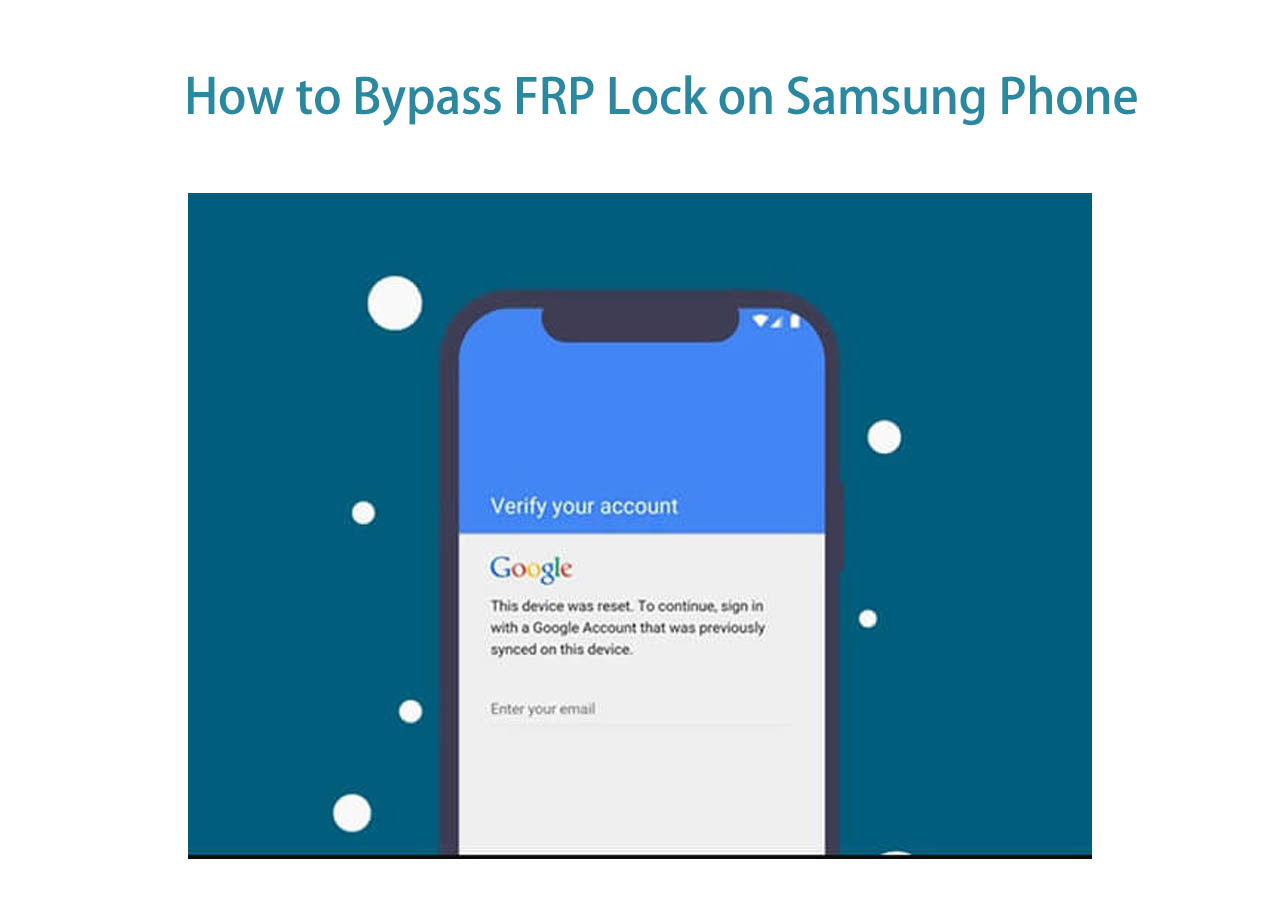
Security screen lock enter your current lock screen code if prompted then tap none delete for professional help fixing your tech.
What tool removes FRP
The TFT Unlock Tool latest version can remove FRP Locks on Android devices easily. All you need to do is to download the TFT Unlock Tool from the official website. Once done, you can then easily bypass and remove the FRP lock on any Android device in a single click.A simple factory reset isn't enough to remove FRP lock. Thankfully, there is one way to bypass the FRP Lock and make your device brand new so you can configure any account after the factory reset.Instead of using complex methods to bypass FRP on your device, you can use the bypass code to remove the lock in seconds. The English OPPO FRP code is *#813#, and the Chinese code is *#812#.
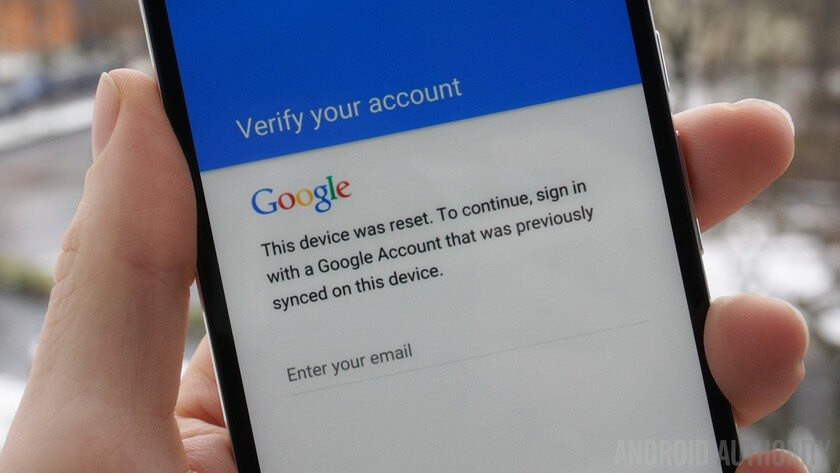
Ethical Reclamation: Often used for legitimate purposes, FRP Bypass becomes a tool for reclaiming access to a device when original credentials are unattainable.
Does factory reset remove FRP : Factory Reset Protection will be automatically set up once you add a Google account on your Android phone. If you want to turn off FRP, you need to remove all Google accounts you used on your smartphone before resetting the system to the factory settings.
Can you unlock a stolen Samsung : Unlock using Find My Mobile
Find My Mobile can help you find your device, or to lock or wipe it if it has been lost or stolen. You can also use it to unlock your device. In order to unlock your device remotely: your device must be connected to a Wi-Fi or mobile network.
How to remove Samsung privacy lock
Tap Settings > Security & privacy > Device lock > Screen lock. If prompted, enter your current lock screen code. Tap Swipe > Delete to remove device protection.

Bricking your device: If you attempt to bypass FRP using an incorrect method, you could damage your device's software and render it unusable. Losing your data: Bypassing FRP may erase your data from the device. Security vulnerabilities: Bypassing FRP may leave your device vulnerable to malware and other attacks.Factory Reset Protection (FRP) is a security feature developed by Google to prevent unauthorized access to an Android device after a factory reset. Since its introduction in Android 5.1 (Lollipop), it's become an essential safeguard against potential misuse of your device.
Is A factory reset permanent : While a reset will make your files, photos and other materials “disappear,” it doesn't remove the files themselves. Learn how to dispose of your old smart devices securely.