Step 1: Download and Install LockWiper. Then click Remove Google Lock(FRP) mode on the LockWiper(Android) home interface.
Step 2: Connect Your Device.
Step 3: Select Your Device Information.
Step 4: Download Firmware.
Step 5: Remove Google Lock.
Download the FRP bypass APK first.
Foneazy Unlockit is an Android screen unlocker that can help remove FRP without a password. It is quick, simple, and safe to use. Currently, it supports Samsung devices running Android 12/11/10/9/8/7/6. Though it is a simple tool, its ability to unlock the FRP lock is no worse than its competitors.How to Turn Off Factory Reset Protection on Android. Factory Reset Protection will be automatically set up once you add a Google account on your Android phone. If you want to turn off FRP, you need to remove all Google accounts you used on your smartphone before resetting the system to the factory settings.
How do I turn off the FRP lock on my Samsung : FRP. If you're using a Verizon Samsung. Click no on your screen. Open your emergency call option and dial Star 0 star Ash. This will enable the test mode on your phone.
How long does a Google lock last
How Long Does a Gmail Lockout Last According to Google, a Gmail lockout can last for a few hours to a few days. This time depends on the nature of the intrusion Google suspects. You can recover an account set up with the proper recovery information in a few minutes with the steps below.
Can you remove Google Smart Lock : Open the Settings app on your Android device. Navigate to "Google" and then "Smart Lock for Passwords." You should see an option to disable it. Toggle the switch off.
Bricking your device: If you attempt to bypass FRP using an incorrect method, you could damage your device's software and render it unusable. Losing your data: Bypassing FRP may erase your data from the device. Security vulnerabilities: Bypassing FRP may leave your device vulnerable to malware and other attacks. FRP Bypass Tool works by exploiting vulnerabilities in the Android operating system. It uses these vulnerabilities to access the device's file system and remove the FRP lock. The tool supports various Android devices from manufacturers, including Samsung, LG, Motorola, HTC, and Huawei.
How do I remove the Google activation lock
Removing your Google activation lock from device settings on your phone
Go to Settings.
Tap Accounts or Users & Accounts.
Select the account type, which in this case would be Google.
Tap the email address.
Tap the menu icon (three vertical dots) on the top right-hand corner.
Tap Remove account.
You can ask the previous owner to send you account information, or you can try using a third-party app to recover password for the Google account. When you get the account information, you can get past the verification step and then use one of the methods for removing a synced account described above.7 How to Disable Google Smart Lock on Android
Open the Settings on your Android phone or tablet.
Step 2.In the Android settings, find and select Security.
Step 3.Scroll Down and tap on Advanced.
Select Trust agents.
Toggle off Smart Lock (Google).
If you want to disable Google Smart Lock on your Android device for security reasons, you can do so easily by following these steps:
Open the Settings on your Android phone or tablet.
Step 2.In the Android settings, find and select Security.
Step 3.Scroll Down and tap on Advanced.
Select Trust agents.
Does factory reset remove Google lock : In most cases, a factory reset does not remove the activation lock from the device. For example, if a phone is factory reset with the Google account logged in, the phone will still ask for those credentials once switched back on.
How do I bypass Google Smart Lock : Step 1. Access “Settings” on your Android device and scroll down to tap "Passwords & security." Here, press the option labeled as "Privacy." Step 2. On the following screen, head to the "Trust agents" option and toggle off the "Smart Lock (Google)" option to disable the feature on your device.
Is Google Smart Lock safe
Google Smart Lock provides a variety of options for making it easier to access both your Android phone and your Chromebook in secure but simplified ways. It's an easily overlooked but incredibly useful feature that lets you create a sensible balance between security and convenience. Rooting does not bypass FRP. In fact, it can make it more difficult to bypass FRP. Does hard reset remove FRP No, hard reset does not remove FRP.Bricking your device: If you attempt to bypass FRP using an incorrect method, you could damage your device's software and render it unusable. Losing your data: Bypassing FRP may erase your data from the device. Security vulnerabilities: Bypassing FRP may leave your device vulnerable to malware and other attacks.
What is the best FRP unlock tool : The DroidKit can bypass FRP Lock on all Samsung, Xiaomi, POCO, and Oppo mobile phone and tablet models. The software has a clean interface which makes it easy for folks without technical skills. The software also connects easily to all OS. It's a must-have FPR Bypass tool for Mac or Windows.
Antwort Can Google lock be removed? Weitere Antworten – How do I remove a Google lock
Foneazy Unlockit is an Android screen unlocker that can help remove FRP without a password. It is quick, simple, and safe to use. Currently, it supports Samsung devices running Android 12/11/10/9/8/7/6. Though it is a simple tool, its ability to unlock the FRP lock is no worse than its competitors.How to Turn Off Factory Reset Protection on Android. Factory Reset Protection will be automatically set up once you add a Google account on your Android phone. If you want to turn off FRP, you need to remove all Google accounts you used on your smartphone before resetting the system to the factory settings.

How do I turn off the FRP lock on my Samsung : FRP. If you're using a Verizon Samsung. Click no on your screen. Open your emergency call option and dial Star 0 star Ash. This will enable the test mode on your phone.
How long does a Google lock last
How Long Does a Gmail Lockout Last According to Google, a Gmail lockout can last for a few hours to a few days. This time depends on the nature of the intrusion Google suspects. You can recover an account set up with the proper recovery information in a few minutes with the steps below.
Can you remove Google Smart Lock : Open the Settings app on your Android device. Navigate to "Google" and then "Smart Lock for Passwords." You should see an option to disable it. Toggle the switch off.
Bricking your device: If you attempt to bypass FRP using an incorrect method, you could damage your device's software and render it unusable. Losing your data: Bypassing FRP may erase your data from the device. Security vulnerabilities: Bypassing FRP may leave your device vulnerable to malware and other attacks.

FRP Bypass Tool works by exploiting vulnerabilities in the Android operating system. It uses these vulnerabilities to access the device's file system and remove the FRP lock. The tool supports various Android devices from manufacturers, including Samsung, LG, Motorola, HTC, and Huawei.
How do I remove the Google activation lock
Removing your Google activation lock from device settings on your phone
You can ask the previous owner to send you account information, or you can try using a third-party app to recover password for the Google account. When you get the account information, you can get past the verification step and then use one of the methods for removing a synced account described above.7 How to Disable Google Smart Lock on Android
If you want to disable Google Smart Lock on your Android device for security reasons, you can do so easily by following these steps:
Does factory reset remove Google lock : In most cases, a factory reset does not remove the activation lock from the device. For example, if a phone is factory reset with the Google account logged in, the phone will still ask for those credentials once switched back on.
How do I bypass Google Smart Lock : Step 1. Access “Settings” on your Android device and scroll down to tap "Passwords & security." Here, press the option labeled as "Privacy." Step 2. On the following screen, head to the "Trust agents" option and toggle off the "Smart Lock (Google)" option to disable the feature on your device.
Is Google Smart Lock safe
Google Smart Lock provides a variety of options for making it easier to access both your Android phone and your Chromebook in secure but simplified ways. It's an easily overlooked but incredibly useful feature that lets you create a sensible balance between security and convenience.
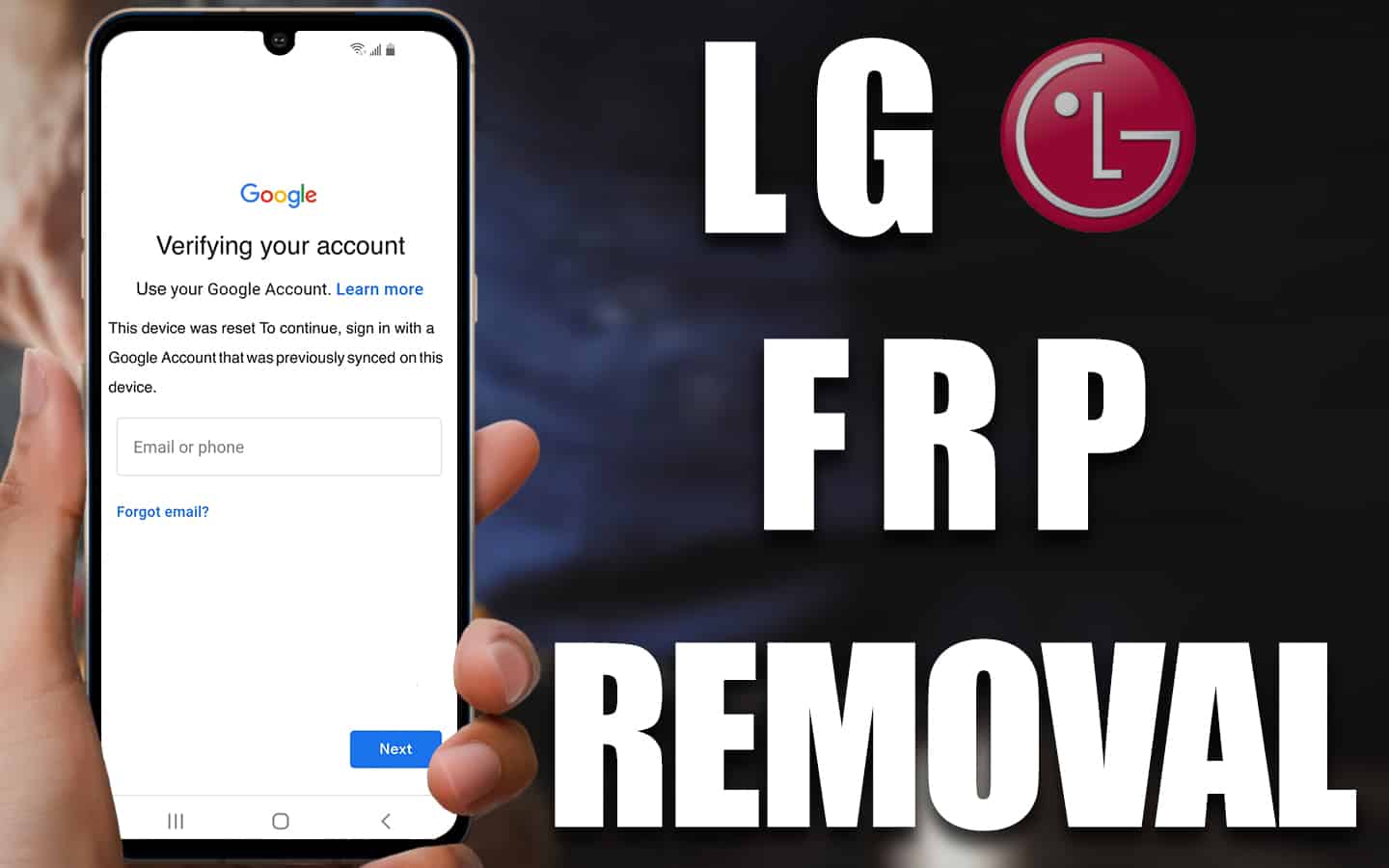
Rooting does not bypass FRP. In fact, it can make it more difficult to bypass FRP. Does hard reset remove FRP No, hard reset does not remove FRP.Bricking your device: If you attempt to bypass FRP using an incorrect method, you could damage your device's software and render it unusable. Losing your data: Bypassing FRP may erase your data from the device. Security vulnerabilities: Bypassing FRP may leave your device vulnerable to malware and other attacks.
What is the best FRP unlock tool : The DroidKit can bypass FRP Lock on all Samsung, Xiaomi, POCO, and Oppo mobile phone and tablet models. The software has a clean interface which makes it easy for folks without technical skills. The software also connects easily to all OS. It's a must-have FPR Bypass tool for Mac or Windows.